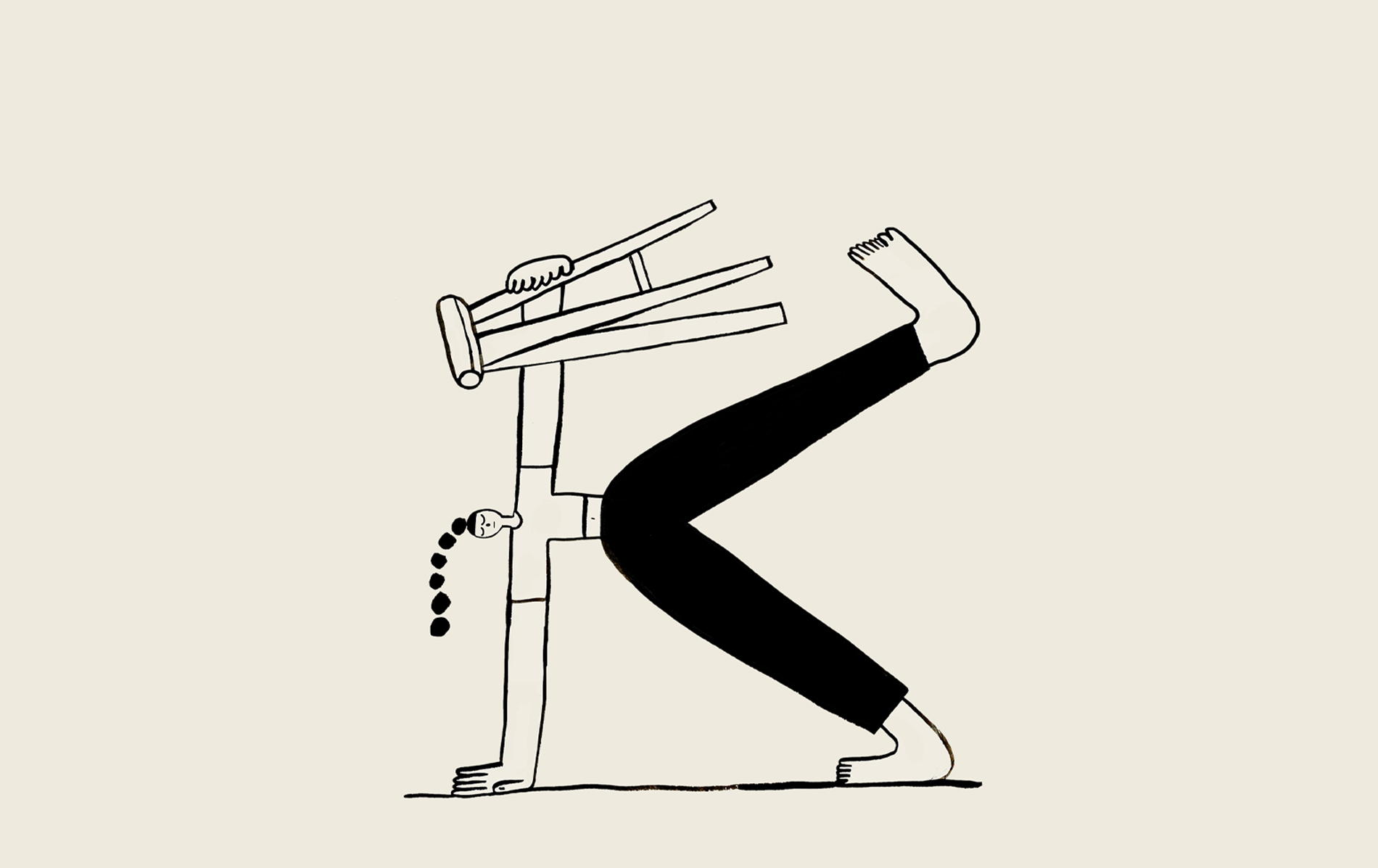Now, you can personalize some of our most iconic products on sancal.com.
One of the common questions when choosing customizable furniture is how it will actually look. While you’ll only truly know once it’s made, tools like configurators can help you make decisions.
Which products can be configured?
While browsing the product categories, you can easily identify which ones can be configured. Currently, not all products are available, but we are working hard to bring you the entire catalogue.
If your chosen product is available, simply click on the red “Configure” text and you will jump directly to the configurator.
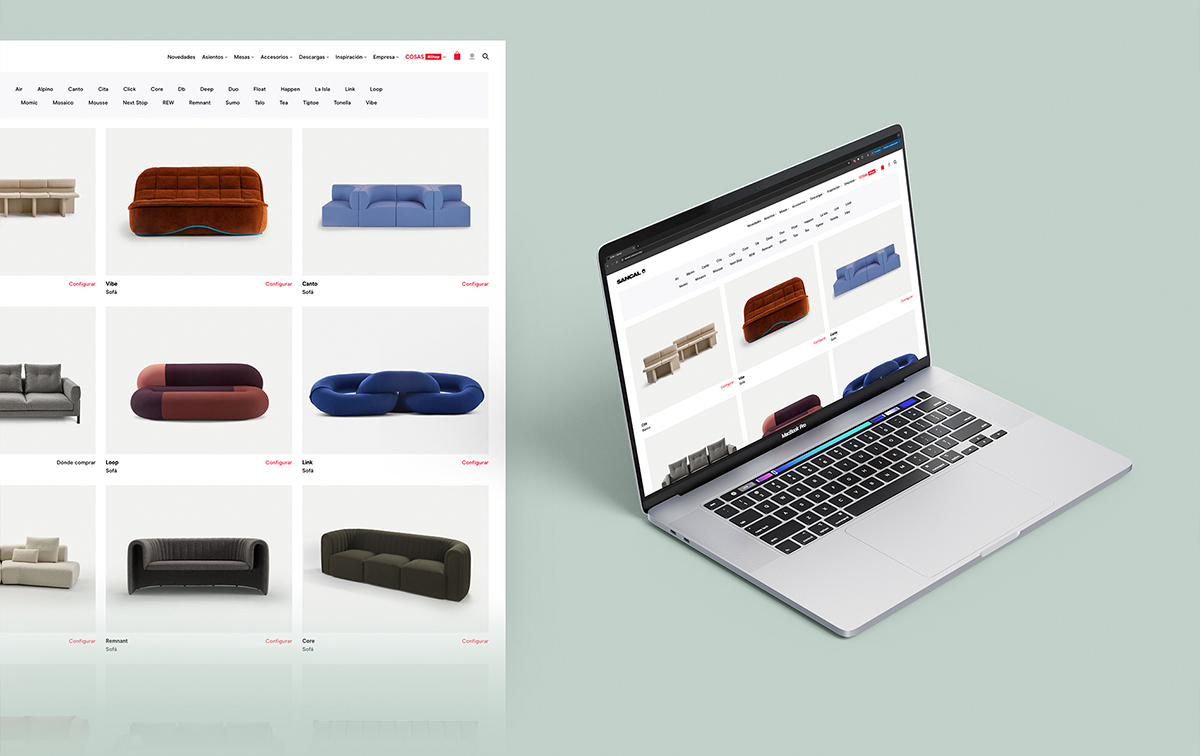
If you are already on the product page you will find a “Configure” button at the top of the page, where applicable.
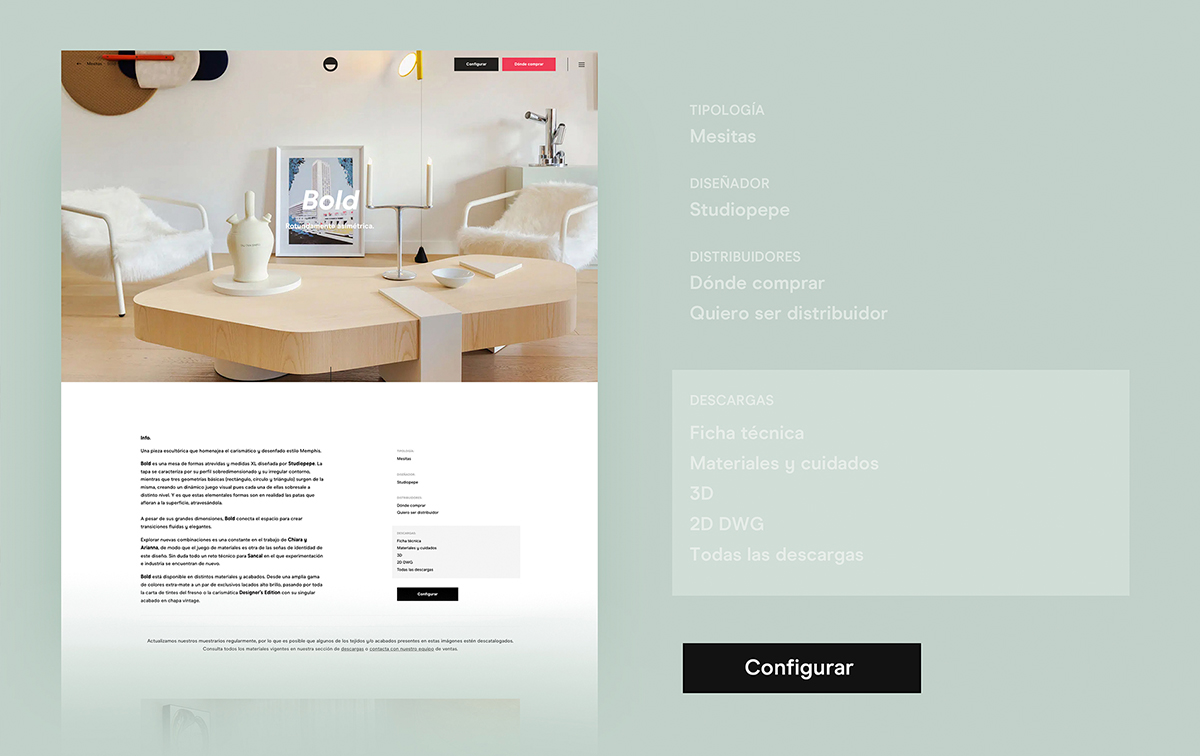
How far can you personalize your Sancal product?
The possibilities are almost limitless. Once you’ve selected a model, you can choose a unique piece (sofa, armchair, etc.) or create your own modular composition. You can adjust the dimensions, choose fire-resistant materials if needed for your project, and select a fabric from our wide range, as well as wood stains and lacquered finishes.
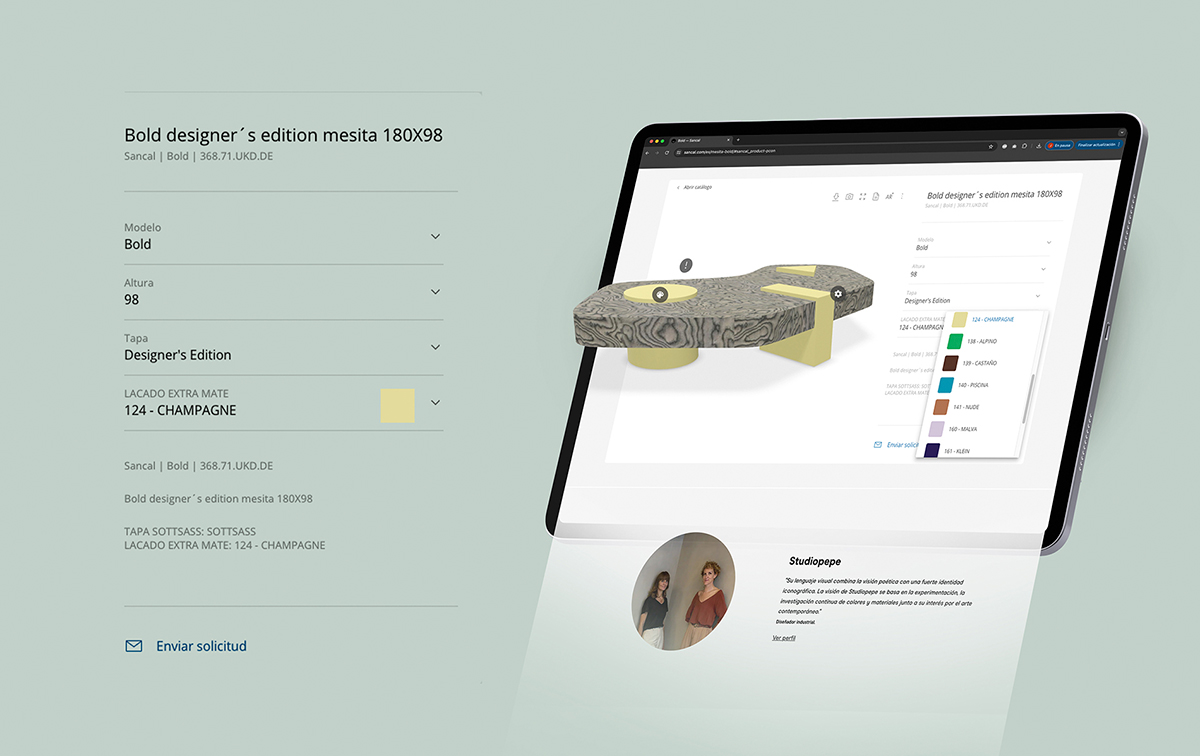
And if that’s not enough, our configurator allows you to:
– Download the configured model in a DFX for use in Revit and other BIM orientated programs or 3DS for 3D Studio and SketchUp.
– Generate images of the configured product.
– Get the dimensions of your configuration.
– Download a PDF with all the specifications of your proposal.
– Visualize the product in a room using augmented reality (AR).
– Send your configuration to Sancal.
Create your own Sancal product and define every detail to adapt it to your space!
Why not have a go now? Discover the infinite possibilities of Bold.